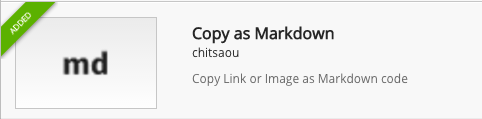URL Shortners & Tracking
I’ve been asked why I use url shorteners. The question probably arose in part because I don’t use them consistently….so why on some and not others….that answer is laziness (mostly I think). Even when I do use them I tend not to track the results. (why would I want to continually remind myself that almost no-one reads the posts I write…lol). Anyway here are a few notes on the subject.
Whats a URL Shortener?
URL shorteners are short Web addresses that redirect to the longer, full URL. (That stands for Universal Resource Locator - it just means the website address, like http://google.about.com). I use evernote for almost everything (this post is written in evernote and then posted to pistachio.io), you can share notes and notebooks as well as share public URL’s, for example this post shared url is;
its quite long and ugly. the shortened version is much neater;
Goo.gl
I mostly use goo.gl although I have a bit.ly account that I do use sometimes through Short Menu (a cool Mac app - more on that below). But generally the content I share I think having a transparent tracker where anyone who is interested in the content can also access the tracking data.
goo.gl analytics Are Public
You can track anyone's goo.gl URL by adding .info to the end of it. For instance, the analytics to the URL goo.gl/626U3 , which points to google.about.com, can be seen at goo.gl/626U3.info.
What it doesn’t tell you is;
- You can't see who posted it.
- You can't see a definitive total of the visitors to the URL.
- You can only see how many clicked on the specific short URL to get there.
Read more at the original post: all about goo.gl
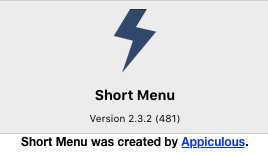
My favourite Mac App url shortener is "Short Menu"
- Short Menu automatically takes the long URL from your clipboard and copies the short URL for you.
- Add all your bit.ly, Rebrandly, Google, Hive, tiny.cc, Droplr and CloudApp accounts.
- Create as many custom services as you want by configuring custom URL requests.
- Short Menu utilizes your Mac's power by allowing you to configure shortcuts and even automatic URL shortening.
Workflowy & Markdown hacks
There’s only one app that I use more than Evernote and that is Workflowy.
Clip to Workflow
So when I want to link Evernote notes to my workflowy notes I use "Clip to Workflowy" by workflowy Jedi rawbytz.
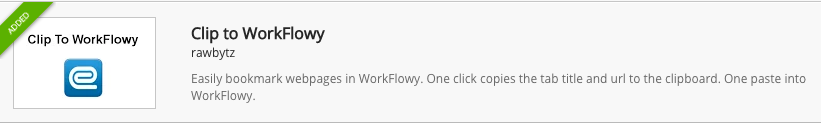
The beautiful thing about this URL clipper is that it creates a neat bit of ‘opml’ and takes that extra long and ugly evernote url and hides it in the note section of the bullet.
for example;
Copy as Markdown
I’ve also recently stumbled across a cool markdown extension which copies the webpage url link (and/or all the url’s of the other open tabs)
[App Stack](https://www.evernote.com/shard/s646/sh/adc45803-623e-4485-bfb0-771552e55db1/72099c942a9b981f)
Image URL Downloader
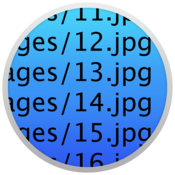
Another cool little Mac app thats free from the App store is URL Downloader
if you search "Frank" in google and discover "Frank-12.jpg" on a site, there is likely a series of images "Frank-01.jpg"…"Frank-02.jpg" etc. This free app from the Mac App store automatically downloads all of them for you and has the ability to work around naming challenges that might exist.